Your shopping cart is empty

Buy Online or Call 800-237-0402
Search
The Dell PowerEdge T160 is a 3U, compact tower server with support for a single processor. It features 1x Intel Xeon E-2400 series CPU with up to 8 cores and a maximum TDP of up to 95W. A single Intel Pentium G7400/G7400T CPU with up to 2 cores and a maximum TDP of up to 46W is also compatible. The system offers 4x DDR5 UDIMM slots, with support for up to 128GB of memory and speeds up to 4400MT/s. Front storage offers 3x 3.5” SAS/SATA drive bays or up to 5x drives with 2x optional 2.5” drive bays. 3x 3.5” and 2x 2.5” drive bays can be deployed.




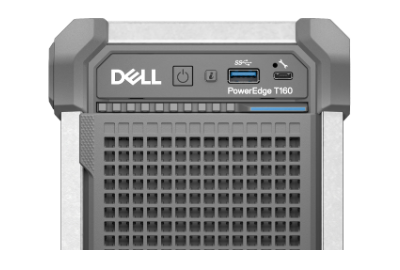
Compared to the PowerEdge T150, the T160 server is 17L in size, making it 42% smaller than its predecessor. It is the first Dell chassis built with unpainted steel to reduce chemical usage, but it does have a zinc coating treatment to protect it. On all corners of the system there are plastic feet allowing it to be rack mountable and stackable to decrease any footprint. Behind the front panel bezel there is a filter to block dust, grease, pet hair, and more, ultimately enhancing internal airflow and acoustic performance. This server offers reduced power consumption and a low-decibel acoustic profile, making it perfect for restaurants, retail establishments, and dusty work environments.

The PowerEdge T160 server has 3x expansion slots, one of which is intended to hold an optional Boot Optimized Storage Subsystem or BOSS, which features dual NVMe M.2 drives to boot the system. The BOSS is directly connected to the motherboard via a wire. The other 2x PCIe slots are Gen4 x4 and Gen4 x16 slots. Depending on the configuration, administrators have the option of choosing 300W Bronze or 500W Platinum power supplies. To update, monitor, and manage IT assets, Dell delivers management solutions like OpenManage and the integrated Dell Remote Access Controller (iDRAC).
If you know what you want but can't find the exact configuration you're looking for, have one of our knowledgeable sales staff contact you. Give us a list of the components you would like to incorporate into the system, and the quantities, if more than one. We will get back to you immediately with an official quote.